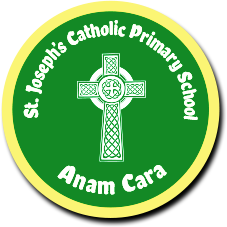School Spider App
School Spider - Parents App
The School Spider app allows parents to receive communication from the school quickly and easily. This includes direct messages to * parents, parents evening booking, surveys and forms and more.
* If you do not have access to a smartphone/ tablet you can still book parents evenings, complete surveys and forms etc via the parent log in on the school website. You can log in via the top black bar on the school homepage.
Once parents have downloaded the app they can use the drop down to select your school.
They will then see recent news, gallery, calendar and blog posts that you put on your website.
They will need to login to receive any communication related to their child(ren).
How to login as a parent
Download School Spider app. Choose 'St Joseph's, St Petersgate, Stockport. Click 'Create Account' button.




Once you are logged in, you don’t need to do anything. You will then start receiving messages either direct or to ask you to complete surveys, book parents evening etc.
Once you view the message, if it is asking you to complete a form or to book a parents evening a notification will pop up over the icon at the bottom of the dashboard.
Booking parents evening and completing surveys and forms are very self explanatory. Below shows how a parents evening looks when you log on and once you have booked your slot.


Parent Login via the school website
Here you can see the child you are viewing (you can select the child name to select a different child if you have multiple children at the school)
You can select the settings cog to view/ edit pupil accounts, change passwords and personal information.